You can select the announcement used for callers to your business from a list of announcements provided by UniVoIP.
To configure the announcement for your business, follow these steps:
- Expand Company Settings and click Business Details in the left menu.
- Scroll down to the Announcement section.
- Select an announcement option from the Announcement list.
- Click Save.
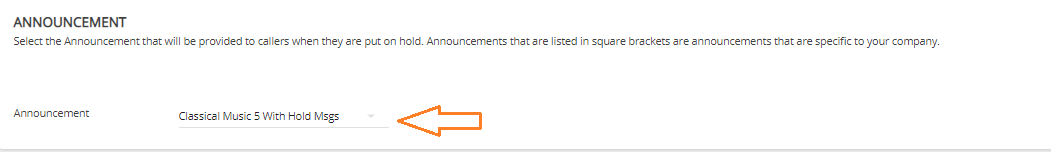
Please note:
If you select the System Default option, the announcement selected by UniVoIP as a default announcement is played.
This announcement becomes the default announcement for all the users in your business. You can override this setting on a per user basis by provisioning the user's announcement field. See Add a User.