The Call Recording Library is a place for you to store selected recordings so that they can be kept longer than 90 days. These calls are typically the ones that are being saved for training purposes. The library will only start to delete the oldest calls if the storage threshold of the library itself is reached. This threshold currently equates to about 600 minutes (10 hours) of saved library recordings.
Access the library by expanding the Completed Events section (down arrow) and select Recording Library as seen in the image below.
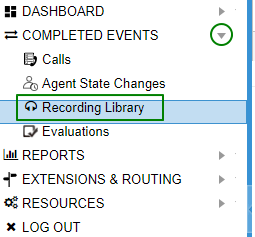
A list of the calls currently in the library will appear in the main window. If you need to search for a library recording, you can expand the upper "Recording Library Search" area. The image below shows the search area expanded.
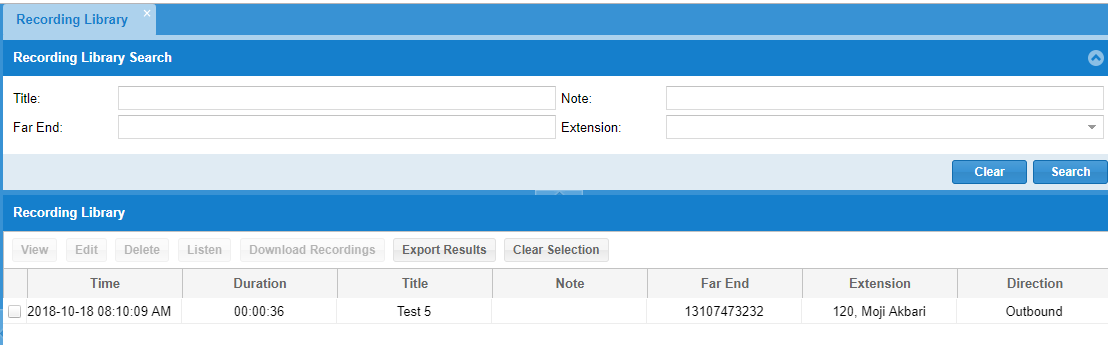
- Time: Start time of recording.
- Duration: Length of recording.
- Title: Title assigned to recording.
- Note: Note associated with recording.
- Far End: ACD in which recorded.
- Extension: Agent who answered the call.
- Direction: Original direction of call.
Click View to display details about the selected recording, Edit to change the title and/or note associated with the recording, or Delete to delete entry from the library.
Click Listen to listen to the recording.
Click Download Recordings to download a .WAV file of the selected recording or Export Results to export a .zip file for all displayed recordings.
Click Clear Selection to uncheck all the checkboxes.