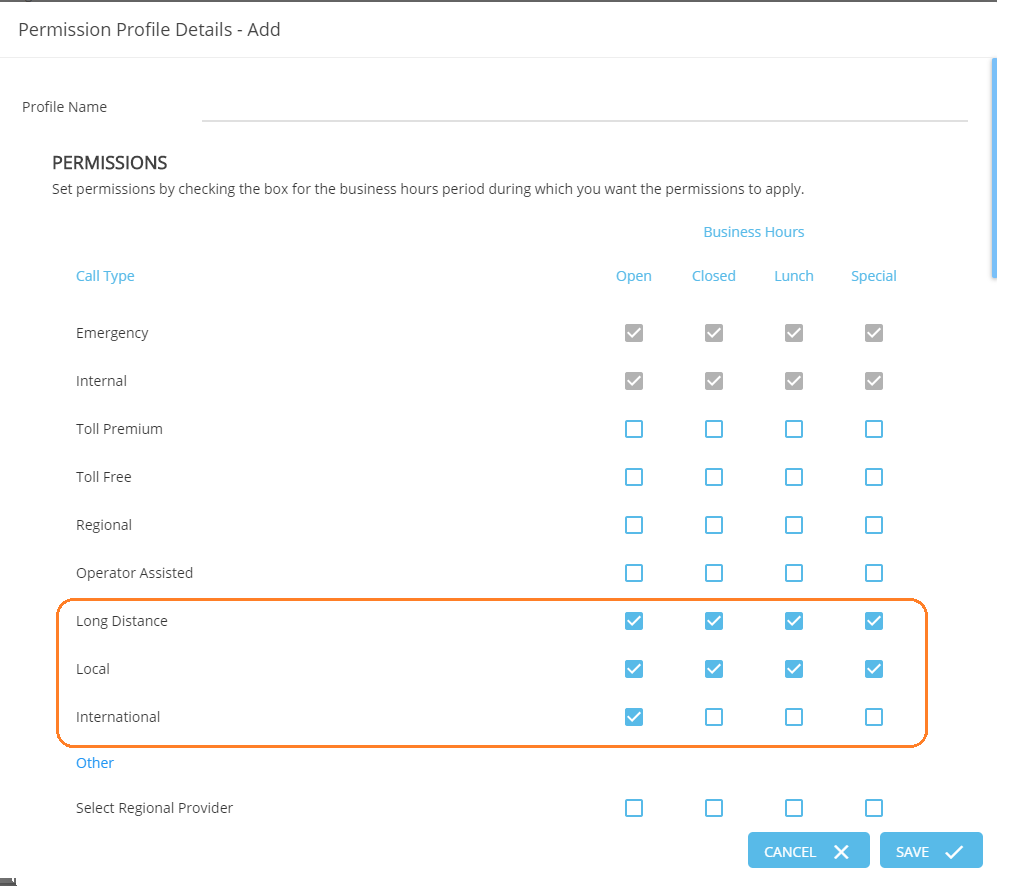Permission profiles define permissions for users and locations related to outbound calling. Every user or location is associated with a permission profile, and the ability to place calls depends on the associated profile. Different profiles can be created and assigned based on Department, Roles, Locations, etc.
This section describes permission types and how to create and edit permission profiles.
- Expand Company Settings in the left menu
- Click on Call Permission Profile
- Click on ADD to create a new profile
 otherwise choose an existing profile to edit.
otherwise choose an existing profile to edit. - Call Types Emergency & Internal are required for any profile.
- Choose the additional permissions required for the new profile or edit the existing profile as needed.
- Business Hours will dictate when these permissions will be granted. See Business Hours for your site's specific business hours. E.g. Below is an example of a profile which allows for users to make Local and Long Distance calls at any given time, yet International calls are limited to only Open business hours.
- Under Membership, select the users that will be assigned to this profile by moving them over from the Available to Selected column using the
 symbol. Or you can assign all users at once by using the
symbol. Or you can assign all users at once by using the  symbol.
symbol. - Click Save to implement the new or modified profile.