To edit a Location, a system administrator will log in to the web administration and:
- Click on Company Settings in the left menu.
- Click on Users and Locations.
- Click on the location's name or row
- A new window will appear, allowing you to modify the existing settings:
- Location Information
- Phone Information
- Services
- Permissions
- Phone Keys
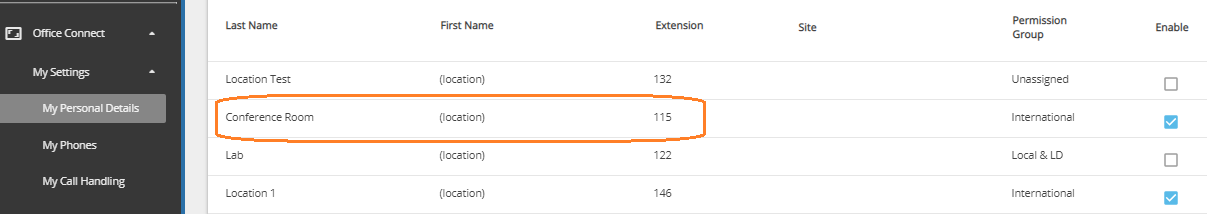
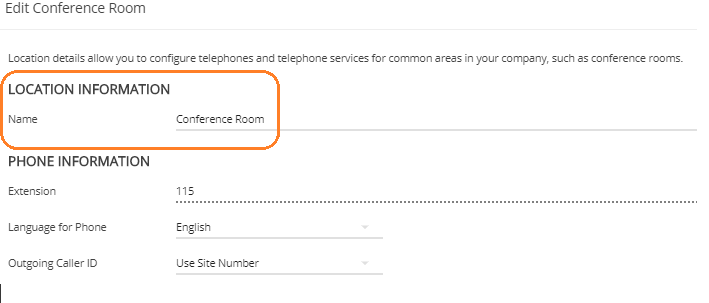
Please note: A user's Extension cannot be changed.