Disable a user or location when you want to remove phone system access from users or locations without permanently removing them from the system.
To disable a user or location, follow these steps:
- Click Users and Locations in the left menu.
- Unselect the user or location from the Enabled column
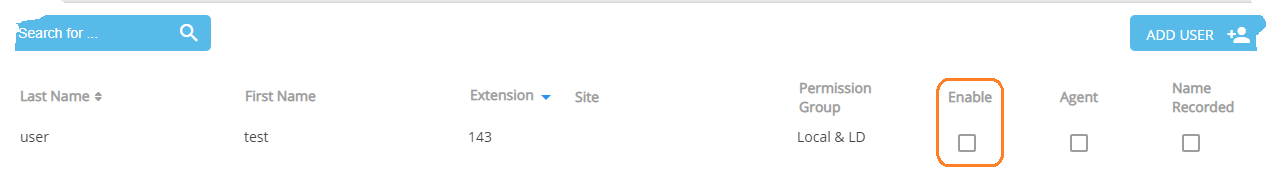
Disabled users remain in the list, but the user information is grayed out.
Note!
- Disabled users are automatically unassigned from their telephones as soon as the phone is in an idle state.
- Disabled users cannot log in to a telephone or the web administration interface.
- System administrators cannot disable their own accounts.