To permanently delete a profile from the system, follow these steps:
- Expand Company Settings in the left menu.
- Click Phone Key Profiles.
- Delete each profile by clicking on the
 icon.
icon. - Click OK to confirm.
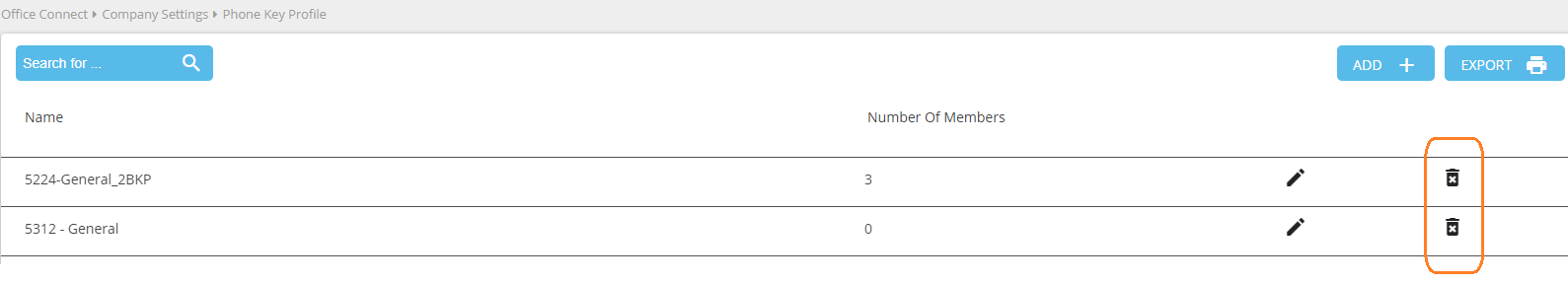
Please note:
- You cannot delete the default phone key profile, "System Settings default".
- You cannot delete a profile with associated members.