To associate users or locations with an existing phone key profiles, follow these steps:
- Expand Company Settings in the left menu.
- Click Phone Key Profiles.
- Click the profile Name.
The system displays the Phone Key Profile Details page.
4. Under Membership, select the users that will be assigned to this profile by moving them over from the Available to Selected column using the  symbol. Or you can assign all users at once by using the
symbol. Or you can assign all users at once by using the  symbol.
symbol.
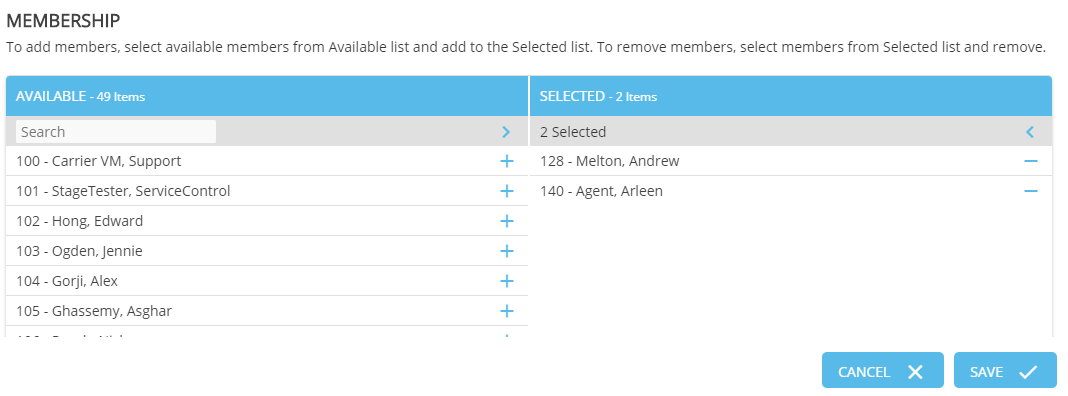
5 Click Save.
Please note:
- Assigning a user or location to a profile applies the profile as soon as the user or location phone is idle. Unassigning a user or location from a profile immediately applies the phone model default key layout.
- Assigning a phone key profile to a user or location can affect their existing phone key configurations based on the following rules:
- If a key mapping in the new profile is configured as "Locked", the changes will overwrite the existing configuration for that key.
- If a key mapping in the new profile is not configured as "Locked", the changes will not overwrite the existing configuration for that key.
- You can also assign Call Permission Profiles to users through the "User Details" page.