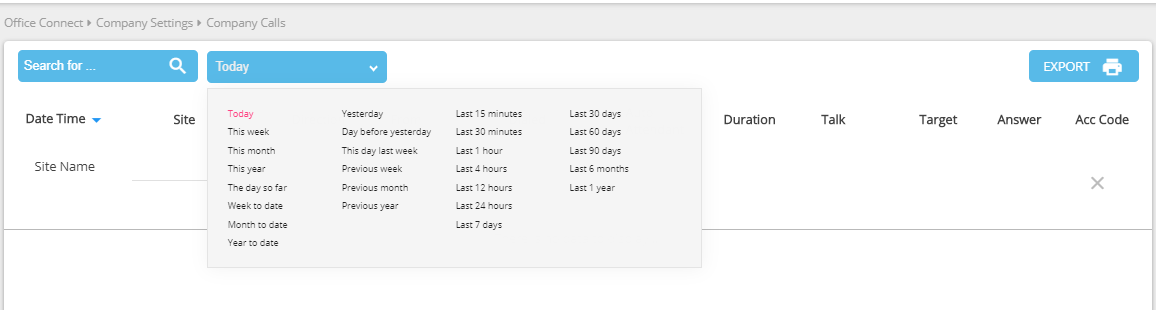The Company Calls page displays all your company's inbound and outbound call history in a tabular format. The system displays calls in a reverse chronological order (from most recent to past) using your company's time zone setting.
The table comprises the following columns:
- Date—the date of the start of the call.
- Time—the time of the start of the call (based on call related site time zone).
- Site— the site that initiated the call.
- Direction—the direction (internal, external, inbound, or outbound) of the call.
- From— the calling ID of the incoming call.
- Dialed—the dialed digits of the call.
- Auto Attendant—the Auto Attendant extension if used.
- Duration—the release time stamp of the last step in the call minus the starting time stamp of the first step of the call.
- Talk—the release time stamp of the last step in the call minus the answer time stamp of the first step of the call.
- Target—the terminating extension of the call.
- Answer—the number answering the call.
- Account Code—the account code if used during the call. (Must be enabled.)
To optionally view your company calls for a specific period, follow these steps:
- Click on the Today drop down and filter your search using the options available.
- The system filters the list based on your criteria.
Once you have the call history you want, click Export Options: CSV to export it in CSV (comma-separated values) format.
Please note that missed calls are not shown in the downloaded document.