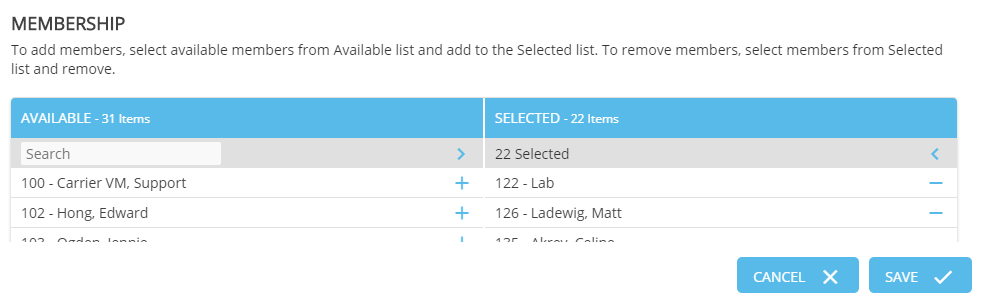To view permission profiles, follow these steps:
- Click Call Permission Profiles in the left menu.
- The system displays a list all Call Permission Profiles configured for your system.
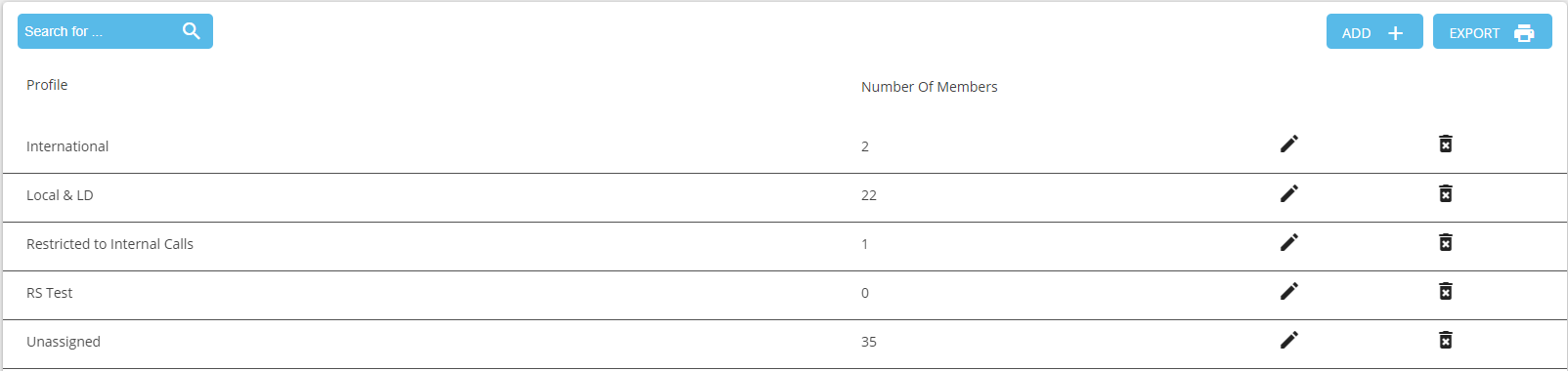
2. Click the Name or Edit icon to view detailed information for the profile.
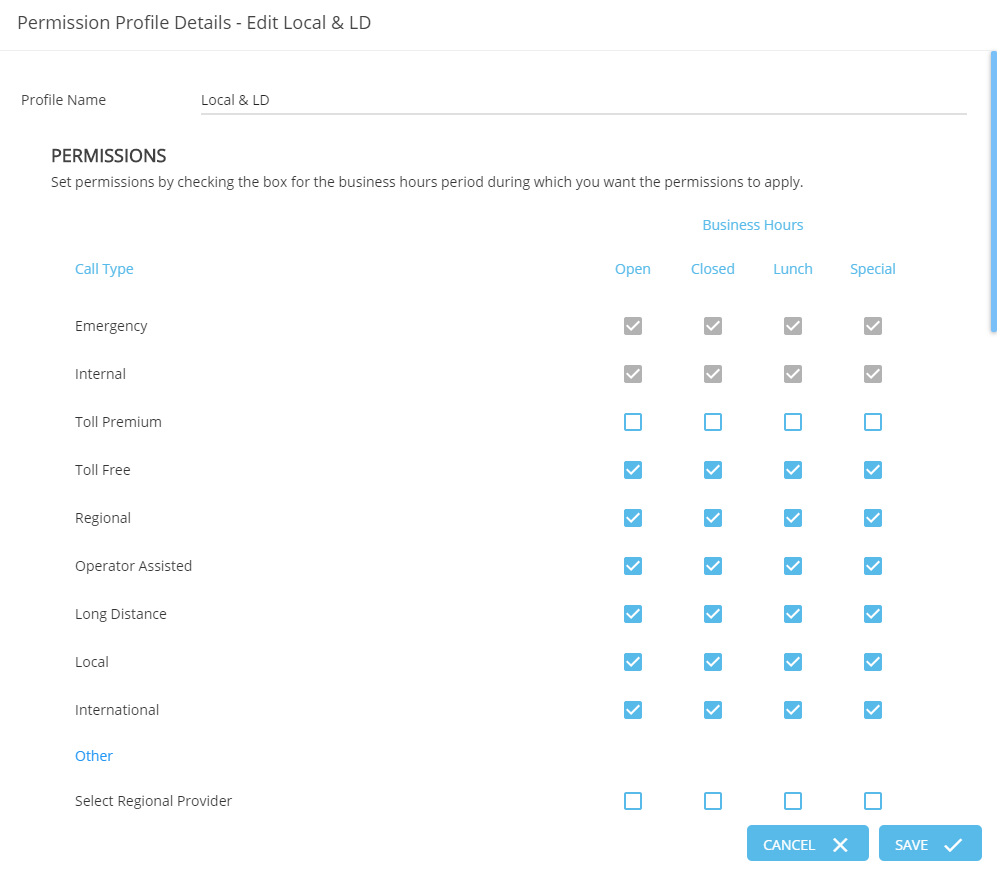
3. View or Edit the users that are a member of the profile