To permanently delete a profile from the system, follow these steps:
- Expand Company Settings in the left menu
- Click on Call Permission Profile
- Identify the Profile that will be deleted and click on the
 icon.
icon.
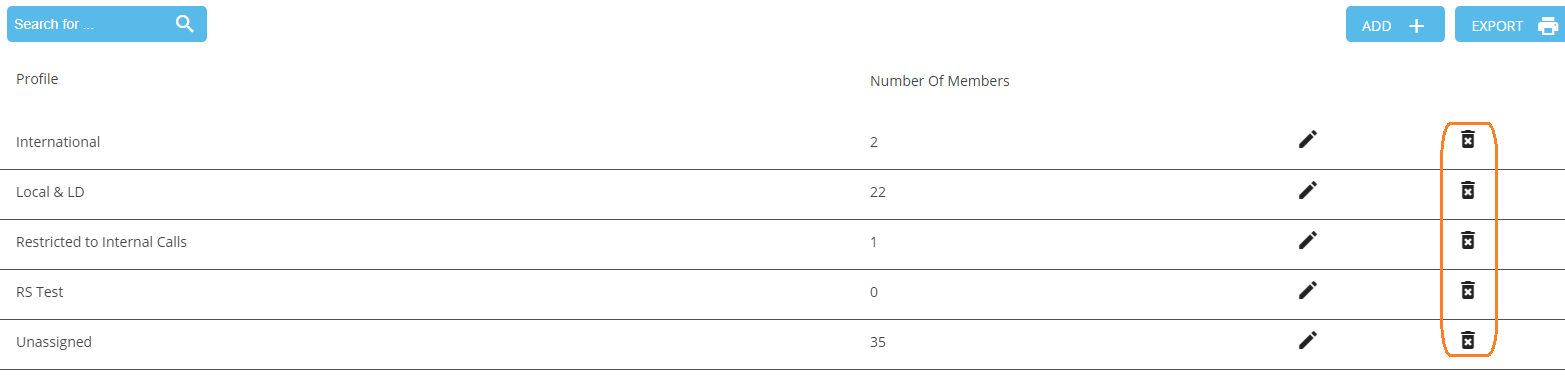
4. Click OK.
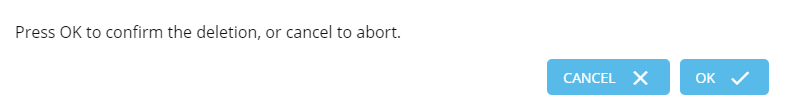
Note!
- You cannot delete the default permission profile, "Unassigned".
- You cannot delete a profile with associated members.